Wireless GC Converter Adapter For Nintendo Switch PC
SKU
13003
$13.60
In stock
Wireless GC converter adapter support Wii , PC, Nintendo Switch with the GC controller or Wavebird controller. Just Switch the button "S/P" located on the side. Play your Switch with your original wired controllers like Gamecube, NES, SNES, SFC Classic Edition and Wii Classic. The product comes with a 400 mAh lithium, battery up to 12 hours of use.
Start 10+, enjoy free express shipping 4-9 days
- Buy 40 for $13.25 each
- Buy 80 for $12.80 each
- Buy 160 for $12.50 each
Categories: Toys & Games, Games Consoles & Accessories, For Switch
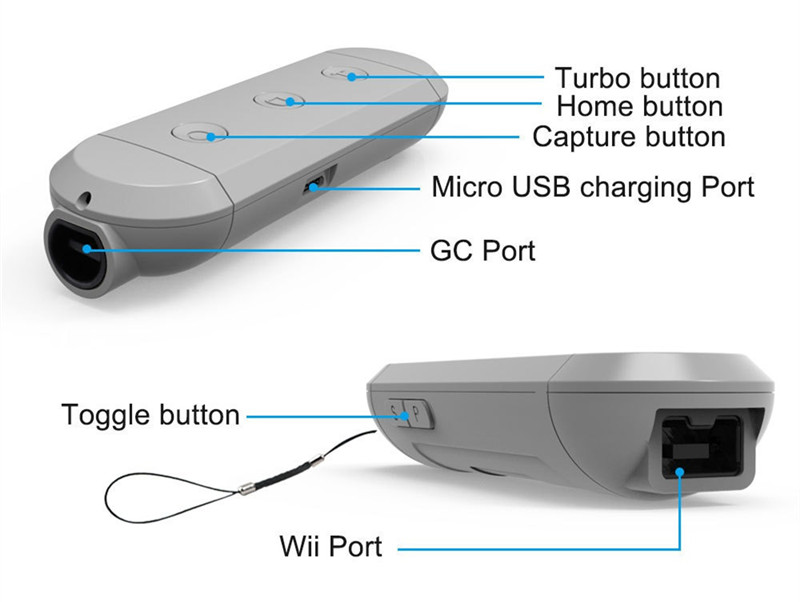
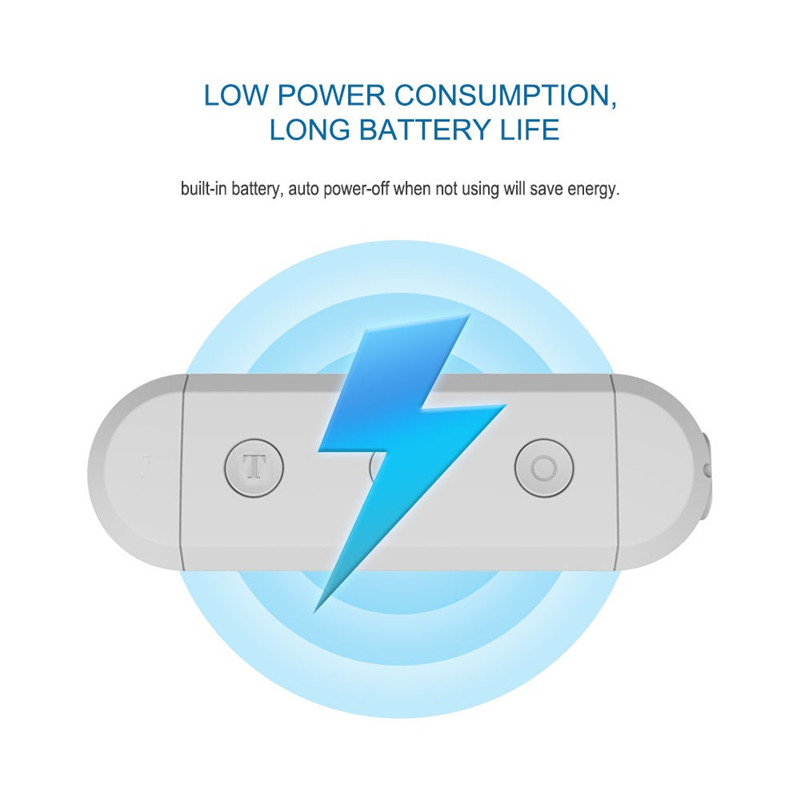
Features:
Specification
Connection
How to complete the first connection with Switch
How to wake up your controller on switch
How to complete the first connection with PC
How to wake up your controller on PC
Package Include:
Wholesale Tips
Newest Accessories For Switch
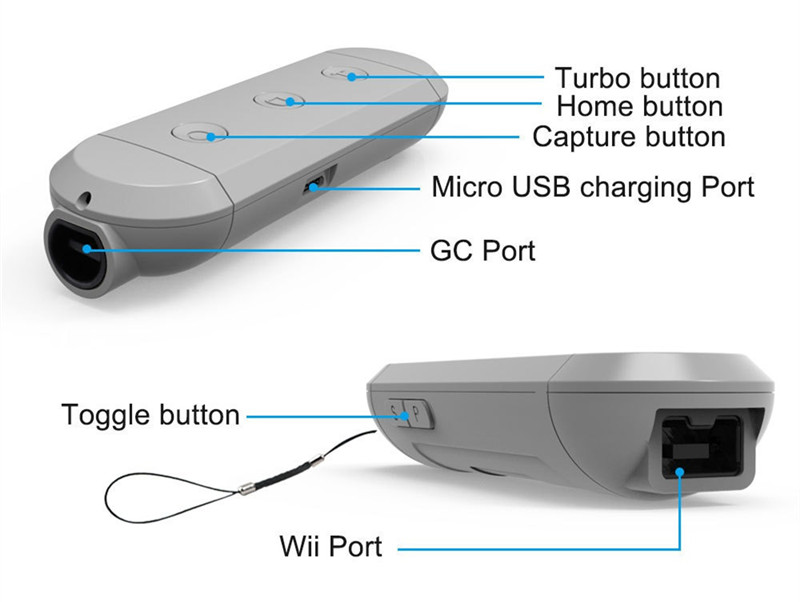
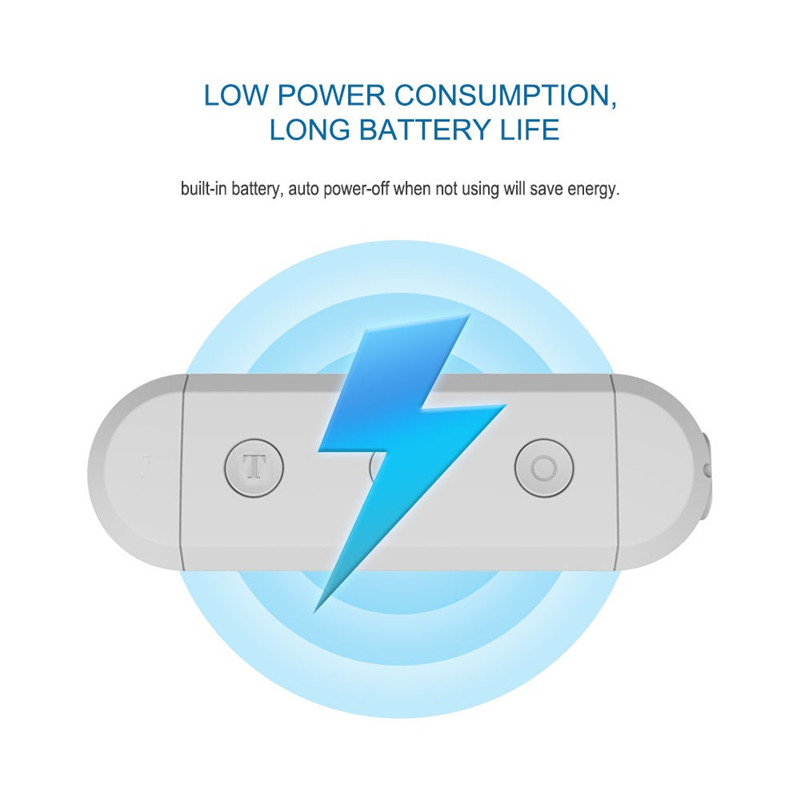
Features:
Specification
Connection
How to complete the first connection with Switch
How to wake up your controller on switch
How to complete the first connection with PC
How to wake up your controller on PC
Package Include:
Wholesale Tips
Dansarosa.com offer three shipping methods to worldwide, you could select on shopping cart or checkout page.
1. Free shipping: estimated shipping time 9-19 days (dispatch to address in Latin America, Africa. East Euro may cost 25-50 days, please allow additional time for shipments to P.O. boxes, or military addresses.)
2. Registered Mail: will take 9-19 days (dispatch to address in Latin America, Africa. East Euro may cost 25-50 days, please allow additional time for shipments to P.O. boxes, or military addresses.), shipment can be traced on line.
3. Express shipping: ships to all major destinations in 5-8 days (remote area may take more time and charges, if you have any question please contact [email protected]). Note: Due to longer customs clearance times, Standard Shipping times have been extended to 15-30 days for Brazil and 10-15 days for all other destinations in Latin America & East European.







Log In